If you no longer wish to receive our emails, simply click the “unsubscribe” link (found at the top or bottom of every Headline Health email). Example below.
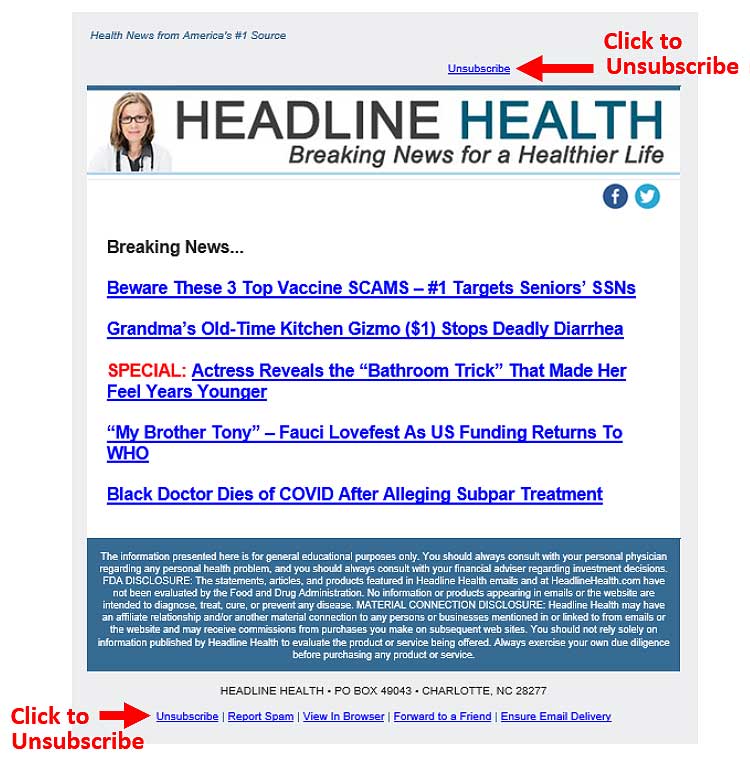
After clicking either “Unsubscribe” link in the email, you will be redirected to a confirmation page(shown below). After verifying your information is correct, click the button labeled “Confirm”. You will then be unsubscribed from the Headline Health mailing list.



